Harnessing the Power of Windows Clipboard History: Expert Insights
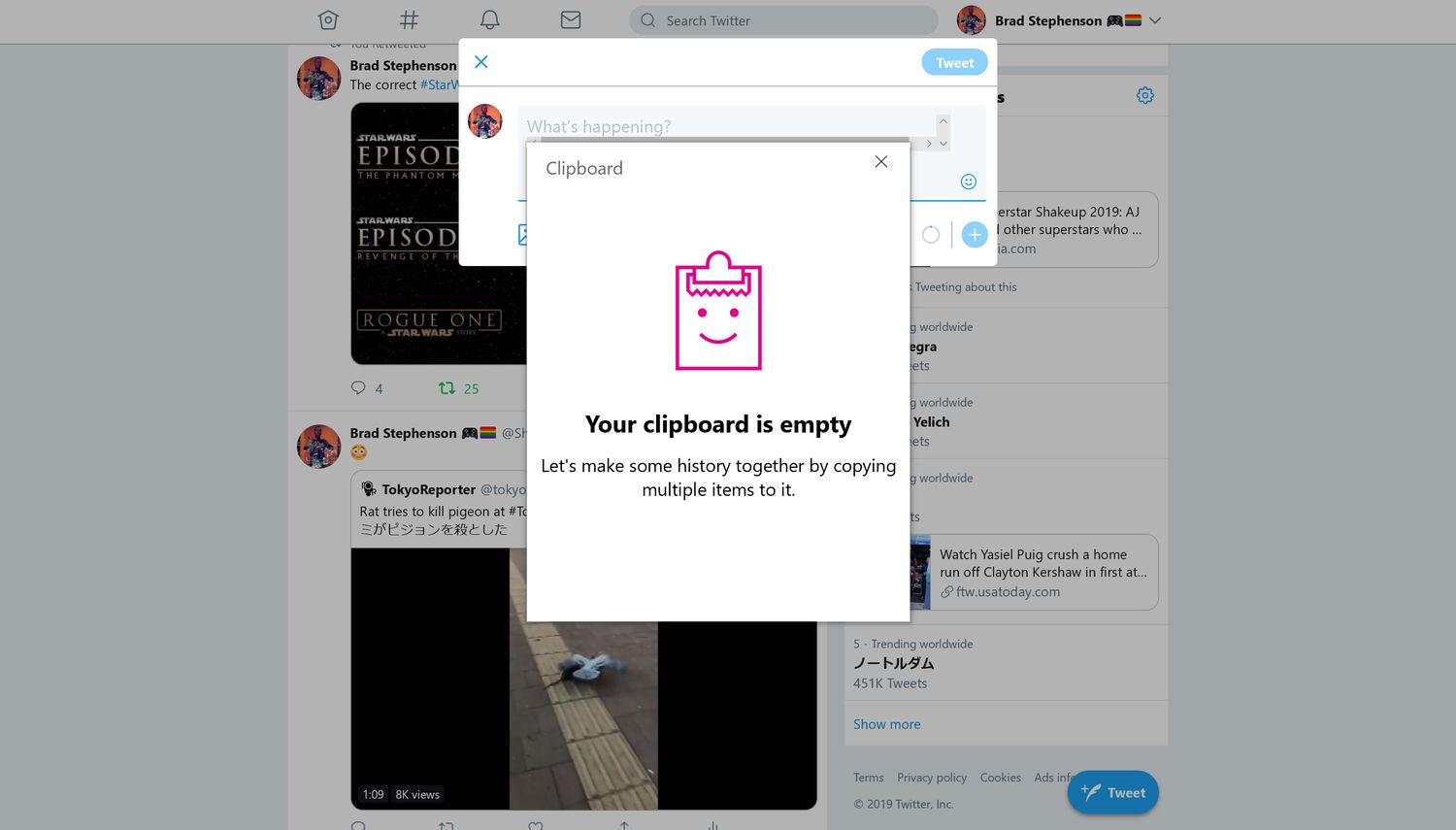
An era of digital interconnectivity has dawned upon us, facilitating seamless content transfer between devices. Spearheading this evolution is a unique and time-saving feature of Windows 11 - the Windows Clipboard History. We spotlight this impressive feature in this week's tech exploration.
The Game-Changing Windows Clipboard History
"Today's digital users require tools to keep up with their pace," Curtis Hyde from Colorado Computer Support emphasizes. "The traditional clipboard was limited to a single device and item. Windows Clipboard History is a game-changer. It expands the clipboard's memory beyond a single item, serving as an advanced function for a more efficient workflow."
Indeed, Clipboard History transcends the conventional copy-paste mechanism, proving itself an advanced tool that enhances productivity by retaining a selection of previously copied items.
Easy Access to Your Clipboard History
"Accessing Clipboard History is nothing short of a breeze," assures Robert Giannini, a seasoned professional with GiaSpace, a leading Lakeland IT services company. He guides us through the process, "Simply press the Windows logo key + V. Your Clipboard History pops up, presenting a list of items you've copied previously. If there's content you frequently use, pin it. This 'pinning' feature safeguards your preferred content from being discarded, even when the clipboard refreshes."
Syncing Your Clipboard Items Across Devices: The Future is Here
Windows 11's ability to share clipboard items across multiple devices is truly groundbreaking. It removes the need for manual file transfers or emailing text to yourself.
Glenn Kemp with Clear Concepts explains, "Windows 11 enables the seamless, cloud-based transfer of your clipboard history. Head to Start > Settings > System > Clipboard on your Windows 11 device. Choose 'Sync across devices' and toggle it on. Then, select 'Automatically sync text that I copy.' The key point to remember is that this feature is tied to your Microsoft or work account, so ensure you use the same login information across all your devices."
The Future is in the Cloud: Embracing Windows 11 Clipboard
The Windows 11 Clipboard is more than a modern convenience. It's a powerful tool that revolutionizes how we handle digital content.
"From pasting from your clipboard history to pinning frequently used items, and even syncing across devices, the benefits of the cloud-based clipboard feature are manifold," Curtis Hyde concludes.
As we navigate digital technology, staying abreast with the latest features like the Windows 11 Clipboard History can make a difference.
Join us next week as we continue to unearth more technological gems.
No posts found
Write a review© 2004 - 2025 Tech Source Canada. Prices and availability are subject to change without notice. Tech Source Canada is not responsible for typographical errors or omissions. Product images are for presentation only, they may not be exactly as show. Price listed may be an online only price. All trademarks & logos are properties of their respective owners. SEO by Dazai Digital. Website hosted by Mister Webber.
