How to Choose the Best Operating System for Your Computer
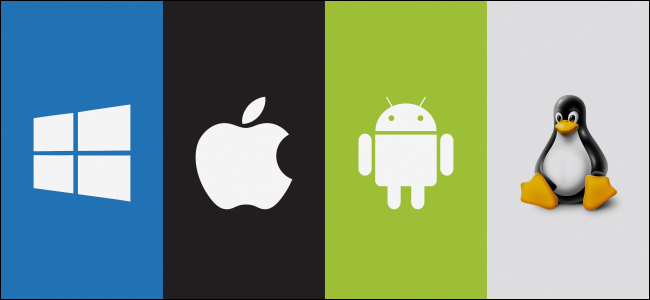
It might be difficult to navigate the many options available when selecting an operating system (OS) for your computer. There are several different operating systems to select from, including Windows, Mac, and Linux, each with its own set of features and benefits. In this post, we'll go through how to select the ideal operating system for your computer while keeping your computing needs and preferences, system requirements, hardware compatibility, security, and support in mind.
Consider Your Computing Needs and Preferences
Before you begin investigating different operating systems, consider your computing requirements and preferences. Do you require an operating system that is simple to use and navigate? Do you need a lot of storage or processing power? Do you prefer a particular interface or mode of operation? By taking these variables into account, you may limit down your selections and find an operating system that is most suited to your needs.
Research the Different Operating Systems Available
When you know what features you want in an operating system, you can begin looking into the various choices. Operating systems can be divided into three primary groups: Windows, Mac, and Linux. The most popular operating system, Windows, is renowned for its user-friendly interface and interoperability with a variety of devices and software. Creative professionals frequently choose Mac because of its modern style and seamless connection with other Apple products. Developers and power users frequently use Linux because it is an open-source operating system that is very flexible.
Compare System Requirements and Hardware Compatibility
Comparing the system requirements and hardware compatibility of your shortlist of prospective operating systems is the next step. Making sure your computer satisfies or exceeds these criteria is crucial because different operating systems have varied minimum needs for processor power, memory, and storage. You should also think about whether the OS you are choosing is compatible with the processor, graphics card, and other hardware in your computer.
Also Read: 10 Tips for Choosing the Perfect Computer for Your Needs
Consider Security and Support
Security is a crucial aspect to take into account while selecting an operating system. All operating systems include security holes that allow malware and other dangers to target them, but some are usually thought to be more secure than others. The degree of support and updates offered for the OS you are selecting should also be taken into account. Will you be able to access timely updates and fixes to address security flaws and other problems? If you have issues, will you be able to contact the company or the community for assistance?
Try Before You Buy (or Install)
Try out the operating system you are thinking about using before making a selection. You may download and install free trial versions or demonstrations from many manufacturers to get a feel for the OS and see how it works on your machine. This can be a wonderful approach to determine whether the OS suits your needs and tastes before deciding to buy or install it.
Conclusion
Choosing the right operating system for your computer can be a daunting task, but by considering your computing needs and preferences, researching the different options available, comparing system requirements and hardware compatibility, considering security and support, and trying before you buy, you can find an OS that meets your needs and helps you get the most out of your computer.
No posts found
Write a review© 2004 - 2026 Tech Source Canada. Prices and availability are subject to change without notice. Tech Source Canada is not responsible for typographical errors or omissions. Product images are for presentation only, they may not be exactly as show. Price listed may be an online only price. All trademarks & logos are properties of their respective owners. SEO by Dazai Digital. Website hosted by Mister Webber.
