$5 Smartphone Repair Secrets: How to Repair Like a Pro
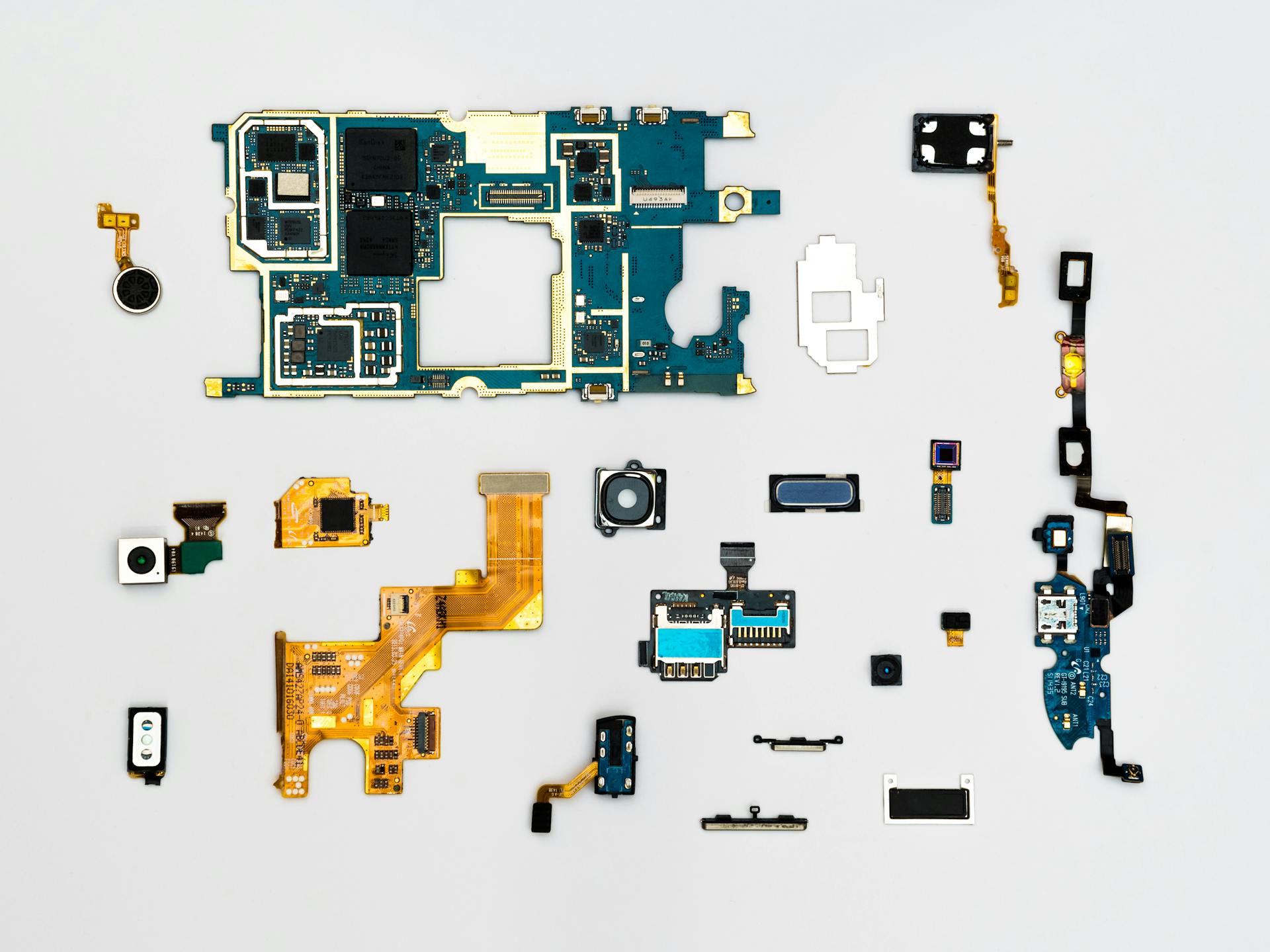
Picture your smartphone screen with a web of cracks spreading from one corner to the other, a clear sign of how easily our connections can break. You stand at a crossroads: shell out a good chunk of change for a pro to fix it or roll up your sleeves and do it yourself. As a seasoned hand in smartphone upkeep, I’m here to steer you down the second road. It’s not just about saving money; it’s also about gaining new skills and the joy of fixing things.
In the tips that follow, you’ll learn how to spot problems, choose and handle tools with sureness, and perform fixes that can hold their own against the work of a paid professional. By using these hints, you could repair your phone for less than what you’d spend on a cinema ticket, and you’ll also gain the know-how to help yourself and others when tech goes wrong. Stick with me, and I’ll show you how a few dollars can restore your smartphone to its former glory.
Let’s get started with some straightforward advice that’ll have your phone looking and working great again:
- Get the Right Tools: Before you start, make sure you have the necessary tools. A basic smartphone repair kit that includes screwdrivers, plastic pry tools, and suction cups usually doesn’t cost much and is a must-have.
- Know Your Phone: Each phone is different. Look up a guide specific to your phone model. This will help you avoid unnecessary damage and make sure you’re putting everything back in its right place.
- Battery Care: If your repair involves the battery, be careful. Batteries can be dangerous if punctured or handled improperly. If you’re not sure, it might be worth it to get help from someone with experience.
- Screen Replacement: If you’re fixing a cracked screen, take your time to line up the new screen perfectly before sealing it in place. Patience is key here.
- Test Before Sealing: After any repair, but before you close everything up, turn on your phone to make sure everything is working as it should. It’s easier to fix a problem when the phone is still open.
Remember, while you can fix many common issues with just a little bit of money and some elbow grease, sometimes you might face a problem that’s too complicated. If you’re not confident, there’s no shame in asking for help from a friend or a professional.
Make sure to look up more detailed guides and videos for your specific repair needs. And always take your time; rushing can lead to mistakes. Happy fixing!
Diagnose Like a Detective
When you encounter issues with your smartphone, think like a sleuth trying to solve a mystery. Begin by carefully listing the problems you’re facing with your device. Is it running slow? Does the battery seem to die faster than it should? Maybe you’re having trouble staying connected to Wi-Fi or a particular app keeps crashing. Recognizing these patterns can help you determine whether you’re dealing with a software glitch or a hardware hiccup.
Try some self-help steps by using built-in diagnostic tools to check on the health of your phone’s battery, display quality, and sensor functionality. If you find a specific part isn’t working right, there might be a do-it-yourself fix you can attempt. But it’s also true that some problems are too complex or technical for you to handle alone. In those cases, it’s wise to get in touch with a professional phone repairing services.
As you investigate, be careful and methodical to make sure you don’t miss any critical details.
Troubleshooting Tips
- For a sluggish phone, close all unnecessary apps and restart your device to see if performance improves.
- If the battery drains fast, dim your screen brightness and turn off background app refresh.
- Connectivity issues? Toggle your Wi-Fi or cellular connection off and on, or try resetting your network settings.
- Persistent app crashes might be resolved by updating the app or uninstalling and reinstalling it.
If you’re stumped, don’t hesitate to contact customer support or visit a tech specialist. They’ve the expertise and equipment needed for more complex repairs. Remember, not every problem has an easy solution, but with careful attention and the right help, you can get to the bottom of what’s troubling your smartphone.
Master the Toolbox
Having pinpointed the issues with your smartphone, it’s time to gather the right equipment to address the repairs directly.
Consider this essential toolkit to begin:
- Precision Screwdriver Set: This is for loosening those small screws that keep your phone together.
- Plastic Pry Tools & Nylon Spudgers: Use these to separate parts without causing harm.
- Anti-Static Wrist Strap: This keeps static electricity from ruining the phone’s delicate internals.
Keeping your work area tidy is key to having these tools handy and creating a space conducive to working out the problems with your device. Taking care of your tools means they last longer and you stay safe. Always put away sharp items carefully, and be cautious with tools that get hot, like soldering irons.
Armed with the right gear and habits, you’re on track to fixing phones like a pro.
Channel Your Inner MacGyver
Get inventive with your phone repair skills by seeing a guitar pick in a new light—as a handy tool for popping open your gadget. When you’re short on the proper equipment, seek out everyday items to get the job done. This is what it means to take a leaf out of MacGyver’s book for do-it-yourself phone mending.
By thinking creatively, you can grow your ability to solve problems, turning ordinary things you find at home into helpful repair tricks. Learning MacGyver’s methods for phones might lead you to use a paperclip when you need to get your SIM card out or a piece of clear tape to pick up pieces of a broken screen. Keep in mind, fixing things successfully doesn’t always need specialized tools—it’s about being smart and precise in your improvisation to tackle tech issues.
We’ll stick to safe, effective hacks that’ll make you feel like a tech genius without risking permanent damage. Remember, for advanced repairs, like brain surgery on your motherboard, it’s best to call in the pros.
Here are some nifty tricks to get you started:
- Scratched Screen Savior: Ever heard of the “toothpaste fix”? Believe it or not, a tiny dab of non-gel toothpaste (the white kind, not the blue glitter extravaganza) can buff out minor scratches on your screen. Just apply a pea-sized amount, buff gently in circular motions, and wipe it clean. Voila! Shiny screen. Bonus points for minty freshness.
- Corrosion Buster: Got a crusty charging port causing connection drama? Fear not, baking soda is your knight in shining armor. Mix a little with water to form a paste, gently scrub the port with a cotton swab, and rinse with a damp cloth. Boom! Corrosion be gone, charging woes no more.
- Sticky Situation Fix: Does your phone feel stickier than a honey trap? Chances are, it’s accumulated grime and dust. Grab a lint roller (the one you use for your clothes, not for your cat) and give your phone a good roll-down. You’ll be surprised how much gunk it picks up, and your phone will thank you for the spa treatment.
Remember, these are just basic hacks for smartphones like Samsung, Apple, Xiaomi, OPPO, etc. Always err on the side of caution, research before you apply, and if things get tricky, don’t hesitate to call in the trusty iPhone repair cavalry or any specific brand repair shop.
With a little ingenuity and these budget-friendly tricks, you can keep your phone in tip-top shape without breaking the bank. Now go forth and channel your inner MacGyver, responsibly of course!
Shop Smart, Save Big
Knowing how to fix your own gadgets can really help you save money, but being smart when you buy parts for your smartphone can help you save even more. Here’s how to make your money go further without compromising on the quality:
- Do Your Homework Before Buying: Before you buy anything, take a look at what different stores offer. You want to make sure you’re not only getting a good price but also good quality parts.
- Consider Refurbished Parts: Sometimes, parts that have been used before and fixed up can work just as well as brand new ones. The best part? They usually cost a lot less.
- Buy More, Save More: If you find yourself fixing phones often, think about buying parts in larger quantities. You’ll pay less for each part, and you won’t run out as quickly.
When shopping, make sure to check if there’s a warranty or insurance that can help you in the future. Tech Source Canda have a big collection of tools and accessories. Steer clear of fake parts as they can cause more trouble than they’re worth. Stay sharp when you shop, and you’ll fix phones like a true expert.
Preventative Care is Key
To keep your phone’s screen safe from those heart-stopping cracks, it’s smart to take steps to protect your device before any mishaps occur. Consider using screen protectors as they help prevent scratches and can keep your private information hidden from prying eyes. Tempered glass is a great option because it’s tough and does a great job at guarding your screen.
It’s also wise to use a phone case; they’re essential in taking the brunt of the impact if your phone takes a tumble. Accessories that help you hold onto your phone, like Pop Sockets, can reduce the chances of it slipping out of your hand.
If you’re unlucky and your screen still cracks, fixing it quickly can stop the damage from getting worse. By acting fast, you can keep your phone working well and looking good, which can save you money on more extensive repairs down the line.
Protect Your Investment
Keeping your phone in one piece shouldn’t be complicated. With a few simple protective items, you can avoid the hassle and expense that come with repairing a broken screen. Remember, it’s not just about preventing cracks; it’s about keeping your phone looking new and working right.
Conclusion
You’ve successfully navigated the twists and turns of smartphone repair, coming out on top. Armed with these savvy insights, you’ll assess problems with the keen eye of a detective, handle tools with the finesse of an artist, and come up with solutions as creatively as a resourceful inventor. You’ve mastered the art of smart shopping, keeping your wallet happy while finding great deals. Always remember that taking steps to prevent damage is the best defense.
Step out, brave fixer, with a spring in your step and a trusty screwdriver at your side, ready to give a second life to electronic friends.
Here’s how to repair phones like a seasoned pro:
- Stay Informed & Prepared: Learn about the latest phone models and common issues. Keep a set of quality tools and replacement parts handy.
- Diagnose Carefully: Take the time to understand the problem before you start. Look for symptoms and patterns that indicate certain issues.
- Be Patient & Precise: Repairing phones requires a steady hand and patience. Rushing can cause more damage.
- Use Reliable Parts: Don’t skimp on parts. Cheap alternatives may fail quickly and cost you more in the long run.
- Keep Learning: The tech world moves fast. Stay up-to-date with new repair techniques and tools to keep your skills sharp.
Remember, this guide isn’t just about fixing phones, it’s about empowering you to tackle challenges with confidence and skill. Whether you’re a hobbyist or looking to turn this into a profession, keep honing your craft. And who knows? Maybe you’ll be the one teaching others how to fix their devices soon.
No posts found
Write a review